PROGRAM INTENSIF CARE AND COACHING (ICC)
JADUAL
PROGRAM ICC (INTENSIVE CARE AND COUCHING)
ICT
SPM 2012
TARIKH
|
AKTIVITI
|
18 – 22
September 2012
|
§ Perbincangan
jawapan kertas Percubaan SPM 2012
|
24 –
28 September 2012
|
§ Perbincangan
jawapan Percubaan SPM
Negeri Sembilan, dan Percubaan SPM Negeri Kedah. |
01 –
05 Oktober 2012
|
§ Peperiksaan
Percubaan SPM kali ke-2 2012,
dan Percubaan SPM Negeri Johor. |
08 –
12 Oktober 2012
|
§ Perbincangan
jawapan peperiksaan sebenar
SPM 2009, dan Percubaan SPM Negeri Terengganu. |
15 –
19 Oktober 2012
|
§ Perbincangan
jawapan peperiksaan sebenar
SPM 2010, dan 2011. |
22 Oktober
- 02 November 2012
|
§ Perbincangan
jawapan Percubaan SPM Negeri
Kelantan 2012, dan Percubaan SPM Negeri Pahang 2012. |
5 – 9
November 2012
|
§ Peperiksaan
SPM Bermula
|
Trial ICT 2012
SMK Seri Kota, Melaka (Jawapan)
Kedah
Kelantan
Terengganu
Pahang (Jawapan)
Johor- SMK Tmn Puteri
Jika anda ingin share koleksi soalan, sila email ke
shaleyati@yahoo.com. nanti saya tolong uploadkan..
Kedah
Kelantan
Terengganu
Pahang (Jawapan)
Johor- SMK Tmn Puteri
Jika anda ingin share koleksi soalan, sila email ke
shaleyati@yahoo.com. nanti saya tolong uploadkan..
LAN Network topologies
Network topology is the name given to the way in which the devices (called
nodes)
are physically connected in a network.
There are three common network topologies, called ring, line (bus) and star.
You will be expected to briefly describe the features of each one, know their advantages and draw simple line diagrams to represent then.
Advantages:
Advantages:
 In this type of network, a central
computer (server) usually forms the
main node and
the subsidiary nodes are connected to it and to each other through a
switch or
hub.
In this type of network, a central
computer (server) usually forms the
main node and
the subsidiary nodes are connected to it and to each other through a
switch or
hub.
Advantages:
There are three common network topologies, called ring, line (bus) and star.
You will be expected to briefly describe the features of each one, know their advantages and draw simple line diagrams to represent then.
Ring topology:
In a ring topology, the nodes are connected in a ring and data travels in one direction using a control signal called a 'token'.
Advantages:
- Not greatly affected by adding further nodes or heavy network traffic as only the node with the 'token' can transmit data so there are no data collisions.
- Relatively cheap to install and expand.
- Slower than a star topology under normal load.
- If the cable fails anywhere in the ring then the whole network will fail.
- If any node fails then the token cannot be passed around the ring any longer so the whole network fails..
- The hardest topology to troubleshoot because it can be hard to track down where in the ring the failure has occurred.
- Harder to modify or expand because to add or remove a node you must shut down the network temporarily.
- In order for the nodes to communicate with each other they must all be switched on.
Bus (line) topology:
 Nodes
are connected to a main (bus) cable. If data is being sent sent between nodes
then other nodes cannot transmit. If too many nodes are connected then the
transfer of data slows dramatically as the nodes have to wait longer for the bus
to be clear.
Nodes
are connected to a main (bus) cable. If data is being sent sent between nodes
then other nodes cannot transmit. If too many nodes are connected then the
transfer of data slows dramatically as the nodes have to wait longer for the bus
to be clear.
Advantages:- The simplest and cheapest to install and extend.
- Well suited for temporary networks with not many nodes.
- Very flexible as nodes can be attached or detached without disturbing the rest of the network.
- Failure of one node does not affect the rest of the bus network.
- Simpler than a ring topology to troubleshoot if there is a cable failure because sections can be isolated and tested independently.
- If the bus cable fails then the whole network will fail.
- Performance of the network slows down rapidly with more nodes or heavy network traffic.
- The bus cable has a limited length and must be terminated properly at both ends to prevent reflected signals.
- Slower than a ring network as data cannot be transmitted while the bus is in use by other nodes.
Star topology:
 In this type of network, a central
computer (server) usually forms the
main node and
the subsidiary nodes are connected to it and to each other through a
switch or
hub.
In this type of network, a central
computer (server) usually forms the
main node and
the subsidiary nodes are connected to it and to each other through a
switch or
hub.Advantages:
- The most reliable because the failure of a node or a node cable does not affect other nodes.
- Simple to troubleshoot because only one node is affected by a cable break between the switch and the node.
- Adding further nodes does not greatly affect performance because the data does not pass through unnecessary nodes.
- Easily upgraded from a hub to a switch or with with a higher performance switch.
- Easy to install and to expand with extra nodes.
- Uses the most cable which makes it more expensive to install than the other two topologies.
- The extra hardware required such as hubs or switches further increases the cost.
- As the central computer controls the whole system, the whole system will be affected if it breaks down or if the cable link between it and the switch fails.
- If the switch, the link to the server or the server itself fails then the whole network fails.
LAN, MAN, WAN

LAN (Local Area Network) - a computer network confined to a relatively small area, such as a single building or a group of adjacent buildings. A LAN can cover an entire campus, so long as the buildings are directly connected. The nodes (computers, printers, servers, etc.) are connected via bridges and routers. Devices can be connected by twisted-pair wire, coaxial cables, or fiber optic cables.
MAN (Metropolitan Area Network) - a data network designed for a town or city. In terms of geographic breadth, MANs are larger than local-area networks (LANs), but smaller than wide-area networks (WANs). Some MAN networks do without connecting media altogether, communicating instead via radio waves, using dish antenna's on rooftops.
WAN (Wide Area Network) - a computer network that spans a relatively large geographical area. Typically, a WAN consists of two or more local-area networks (LANs). Computers connected to a wide-area network are often connected through public networks, such as the telephone system. They can also be connected through leased lines or satellites. The largest WAN in existence is the Internet.
Results Trial SPM 2012
Tahniah kepada pelajar-pelajar cikgu yang mendapat keputusan cemerlang bagi subjek ICT pada kali ini...Keep it up!!!!

Kepada pelajar-pelajar yang lain, cikgu berharap agar kamu semua berusaha dengan lebih gigih lagi untuk berjaya dalam SPM sebenar nanti...
##Berita baik: semua lulus!!!
P/s : jangan ponteng sekolah....banyak latih tubi yang akan cikgu beri di kelas nanti...
|
1.
|
Poh Quan Xin
|
87%
|
A
|
|
2.
|
Goh Ai Hoon
|
85%
|
A
|
|
3.
|
Yap Yen Wen
|
77%
|
A-
|
|
4.
|
Yeo Jun Yan
|
77%
|
A-
|
|
5.
|
Gan Jie Shen
|
75%
|
A-
|

Kepada pelajar-pelajar yang lain, cikgu berharap agar kamu semua berusaha dengan lebih gigih lagi untuk berjaya dalam SPM sebenar nanti...
##Berita baik: semua lulus!!!
P/s : jangan ponteng sekolah....banyak latih tubi yang akan cikgu beri di kelas nanti...
Jadual Trial ICT 2012
Trial ICT 2012
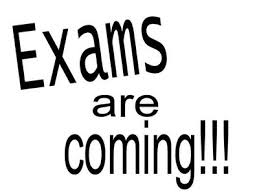
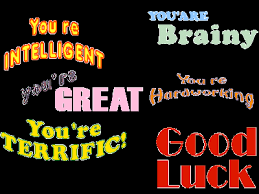
Date: 03.09.2012 (Monday)
Time: 11.30 am – 2.00 pm
Duration: 2 ½ hours
Vanue: Class 5C
Teknik Menjawab Soalan SPM 2012
Penceramah: En Abdul Ghani Bin Hashim
(Guru Cemerlang ICT)
SMK Ghafar Baba
Tarikh: 01 Ogos 2012 (Rabu)
Masa: 2.00 hingga 4.30 ptg
Tempat: Bilik Tayang SMKSK
Diharap agar pelajar-pelajar mendapat manfaat daripada program yang telah dijalankan ini.
(Guru Cemerlang ICT)
SMK Ghafar Baba
Tarikh: 01 Ogos 2012 (Rabu)
Masa: 2.00 hingga 4.30 ptg
Tempat: Bilik Tayang SMKSK
Diharap agar pelajar-pelajar mendapat manfaat daripada program yang telah dijalankan ini.
Pertandingan IT
INTI International University
Produce by:
School Name :SSN SMK Seri Kota
Team Name :Seri Kota
Team Leader :Teo Ming Wei
Team Member: 1. Thivagar A/L Karthigayan
2. Gan Jie Shen
3. Goh Ming En
4. Lee Kheng Huang
My School My Pride-SMK Seri Kota
Produce by:
School Name :SSN SMK Seri Kota
Team Name :Seri Kota
Team Leader :Teo Ming Wei
Team Member: 1. Thivagar A/L Karthigayan
2. Gan Jie Shen
3. Goh Ming En
4. Lee Kheng Huang
HIERARCHY OF DATA
 |
| Hierarchy Of Data |
Data is organized in a hierarchy that begins with the smallest to the largest unit of data, as it progresses up the hierarchy.
Together, bits, bytes, fields, records, files and database form the hierarchy of data.
BIT, BYTE, FIELD, RECORD AND FILE
The bit
is represented by 0 for OFF or 1 for ON. It is a binary digit. It is
the smallest unit of data the computer can store in a database.
A byte is a collection of bits. Each byte consists of eight bits. Each byte represents a character.
For example : The letter S is made up of 0101 0011
A field is a unit of data consisting of one or more characters (bytes).
A field is the smallest unit of meaningful information in the database. Each field has a field name.
The
field name describes the data that should be entered into the field,
such as StudentID (Student ID), Name, Address and MyKad Number.
A record is a collection of related fields.
Example : Each record stores data about a students.
For example, a student record is a collection of fields about a student.
Database
Database
is structured collection of information on specific subjects. We can
think of a database as an electronic filing system.
An example of the database is a telephone book which contains records of names, addresses and contact numbers.
A database allows its contents to be easily accessed, updated, stored and retrieved.
A database is an organized collection of data,
today typically in digital form. The data are typically organized to
model relevant aspects of reality (for example, the availability of
books in bookstores), in a way that supports processes requiring this
information (for example, finding a book with prices).
The term database is correctly applied to the data and their supporting data structures, and not to the database management system (DBMS). The database data collection with DBMS is called a database system.
DATABASE MANAGEMENT SYSTEM (DBMS)
A Database management System is a program that accesses information from a database.
A Database Management System provides an interface between the database and the user.
A Database management System enables you to extract, modify and store information from a database.
Well known DBMSs include Oracle, IBM DB2, Microsoft SQL Server, Microsoft Access, PostgreSQL, MySQL, and SQLite. A database is not generally portable across different DBMS, but different DBMSs can inter-operate to some degree by using standards like SQL and ODBC together to support a single application. A DBMS also needs to provide effective run-time execution to properly support (e.g., in terms of performance, availability, and security) as many end-users as needed.
A way to classify databases involves the type of their contents, for example: bibliographic,
document-text, statistical, or multimedia objects. Another way is by
their application area, for example: accounting, music compositions,
movies, banking, manufacturing, or insurance.
The term database may be narrowed to specify particular
aspects of organized collection of data and may refer to the logical
database, to the physical database as data content in computer data storage or to many other database sub-definitions.
http://en.wikipedia.org/wiki/Database
Types of Information Systems
5C class, please do these as your homework..
P/s: Pass up your book next week ok...(Tuesday:10th July)

1. Which of the following
can provide regular information about the daily activities of a
business to managers?
A. Expert System
B. Executive Information System
C. Transaction Processing System
D. Management Information System
2. Management Information
System is to help managers make the processes and
activities of a business to _____________.
A.
react to situations
B. run more efficiently
C. behave in a smooth way
D. operate at the highest cost
3. Management Information
System provides daily information of a business to
_______.
A. clerks
B. typists
C. operators
D. managers
4. Transaction Processing
System is used to __________ business transactions.
A. repeat
B. record
C. reprint
D. register
5. Transaction Processing System
A. maintains students’ database.
B. provides computer-based training.
C. handles distance learning program.
D. keeps track of daily transaction in a
database.
6. Which of the following
keeps track of daily transaction in a database?
A. Decision Support System
B. Executive Information System
C. Transaction Processing System
D. Management Information System
7. Decision Support System
is used to help managers ______________ in important
areas of business.
A. make right decisions
B. manage people in a company
C. receive payment over the Internet
D. call important people with the
telephone
8. Which of the following is
used when the manager needs information to make the best
decision?
A. Decision Support System
B.
Executive Information System
C. Transaction Processing System
D. Management Information System
9. Online banking is the
example of
A. Decision Support System
B. Executive Information System
C. Transaction Processing System
D. Management Information System
10. Q is used to help
managers record business transaction. "Q” is referred to
A. Expert System
B. Executive Information System
C. Transaction Processing System
D.
Management Information SystemP/s: Pass up your book next week ok...(Tuesday:10th July)
Subscribe to:
Comments (Atom)


