in How To's,Tips 'n' Tricks
The latest version of Kaspersky Antivirus and Internet Security (2010) does not allow to activate your Kaspersky product using a license key file i.e. without an activation code.
The 2010 Kaspersky Lab products can be activated only by an activation code via the Internet. This becomes quite difficult if you have a valid license key file or want to Activate Kaspersky Products Offline.
Though, 2010 build don’t have the option to activate using the key file but there is a trick to do it
Activation Kaspersky 2010 license using key file:
1. Open your Kaspersky 2010 License Manager.
2. Click Activate New License.
3. Select Activate commercial license and enter the activation license code as T1JVS-NNMBD-K1QTN-SUBP8 (beta code).
4. Click Next. Now you’ll get a dialog box, click Ok on it.
5. That’s it. Now you will see the option of a key file to activate your KAV/KIS 2010 product.
Browse to the key location on your PC and activate your product easily.
UPDATE – Activating Kaspersky 2010 (ver 9.0.0.736) using key file.
As pointed out by some readers, the above trick does not work when activating KAV/KIS (v 9.0.0.736) with a key file. Here is a working way which lets you do this task. Follow the steps below carefully -
1. Open Kaspersky License Manager.
2. Click Activate New License (Delete any trial key first, by clicking the red X next to it).
3. Disable your internet connection (either disable Network adapter from control panel or turn off your modem/router).
4. Select Activate commercial license and enter the activation license code as T1JVS-NNMBD-K1QTN-SUBP8 or select activate trial license.
5. Click Next, an error dialog box will open as shown below:
6. Click Ok and you will now get the option to activate kaspersky using a key file. Browse to the key location and activate kaspersky.UPDATE – Activating Kaspersky 2010 (ver 9.0.0.736) using key file.
As pointed out by some readers, the above trick does not work when activating KAV/KIS (v 9.0.0.736) with a key file. Here is a working way which lets you do this task. Follow the steps below carefully -
1. Open Kaspersky License Manager.
2. Click Activate New License (Delete any trial key first, by clicking the red X next to it).
3. Disable your internet connection (either disable Network adapter from control panel or turn off your modem/router).
4. Select Activate commercial license and enter the activation license code as T1JVS-NNMBD-K1QTN-SUBP8 or select activate trial license.
5. Click Next, an error dialog box will open as shown below:
UPDATE 2 – Activate Kaspersky 2010/2011 using a key file Without Disconnecting Internet/Network adapter.
1. Open Kaspersky 2010 License Manager (from center bottom).
2. Click ‘Activate new license’ button. (Delete any trial key first if you want, by clicking the red X next to the key).
3. Select ‘Activate commercial license’ and enter the activation license code as 11111-11111-11111-1111X
4. Click Next, an error dialog box will open saying ‘wrong activation code’.
5. Click Ok and you will then get the option to activate kaspersky using key file.
6. Browse to the key location on your computer and activate kaspersky.
Also See: How to use Kaspersky Free after end of 30 days trial period ?
If you have a Kaspersky license code and want to convert it to a license key file, for offline access then check this post: How to Activate Kaspersky Products Offline ?
Note – Comments asking for license codes & license keys will not be approved.
HaPpY TrYiNg... :p
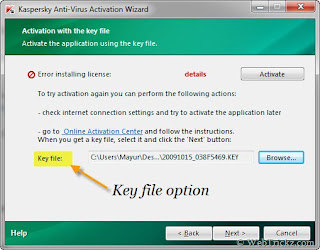

No comments:
Post a Comment